Happy Thursday Everyone!!
Today I just wanted to share with you a quick little tutorial on how you can leave a comment on my blog! I know, a lot of you already know how to do this, but for some of you, this is something that you really want to learn how to do! I get a lot of feedback from my Facebook friends telling me that they would LOVE to leave me a comment on my blog, but don’t know how! So, I thought I would take the time out today to show you how you can do that using your Facebook account!
First things first! So, I write up a post on a stellar project (hehe…just play along) & you are DYING to give me some feedback! Click on “Comments.”
It will show you all of the comments that have been left thus far & will give you the option to leave a comment of your own. Click on Name/URL.
Type in your name where it says “Name.”
Go to your Facebook wall, highlight the URL by clicking on it & then right click in the web browser until you see the drop box show up. Then click “copy.”.
Then go back to my blog & right click in the box where it says URL, again a drop box should show up, then click “paste.” This will place the URL to your Facebook page in the box & will provide me with a link back to your page so that I know who left the comment.
Once you have your name & URL in the box click “continue” and then type your comment.
Once you are finished…..click “Publish”
Your comment should appear on the blog like it is shown below…..
And yes, I did comment on my own blog….for teaching purposes only!!
And yes, I did go back & delete it once I was finished! 🙂
This WILL work on my blog, however, it may not work on others!! If the author of the blog does not have the anonymous option selected for people to comment, then the Name/URL option will not show up either.
If the author uses WordPress instead of Blogger, this option should work for that type of blog as well. For example, most of them ask for your name, URL, & email to leave a comment. Again, just use your Facebook URL for those type of blogs.
I hope you all found this to be helpful!!
Now go on, give it a try…..LEAVE ME A COMMENT!!!










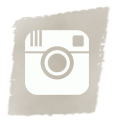




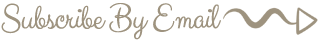

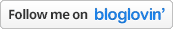











Thanks Tonya. This is my test drive to see if I can get it to work
Great tutorial for the non-bloggers:)
Thank you so much! I have always wandered how to do this!
Hello friend,
I had to leave a comment after that tutorial 🙂 Isn’t it amazing that something so simple can be so difficult 🙂
Hope you are having a great week 🙂
blessings,
karianne
Tonya,
I love your blog! Thank you for sharing how to leave a comment. I don’t write a blog but I sure do get inspired by them. Congrats on the magazine article. That is awesome! Keep up the great work!! God Bless!
Angie
This is a exciting source of knowledge, Im glad I read this article. I am going to be back again soon to see more that you have.