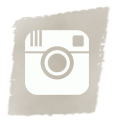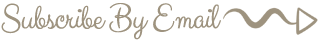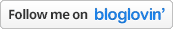When I first started in this photography journey, I never knew how important photo editing was! It can literally make all the difference…..taking a good photo & turning it into something fantastic!
I don’t have any fancy editing programs, but use a free online program called Picnik instead. Picnik has numerous free editing options available, but you can also pay a little extra and have access to some premium features as well. The premium features will allow you to airbrush your subjects face, remove blemishes, & give you access to my favorite feature “eye bright” which makes the eyes POP!!
I stumbled upon another photography blog within the last couple of days that has a linky party each week devoted to photo editing. The blog is called Pixel Perfect & the linky party consists of taking your straight out of camera version and comparing it to your edited one. I thought it would be fun to participate so I thought I would share with you the photo editing I did on a couple of Parker’s photos that I shared earlier in the week.
Before:
After:
Before:
After:
With both pictures I boosted the contrast just a bit. Cropped the photo to get a closer view of his face. Then I added the “cross process” feature, fading it out slightly to get the color I wanted and then brightened the eyes using the “eye bright” feature.
So you can see a huge difference, right?!
If you have never played around on the Picnik site, I would highly recommend it!
If you do some photo editing of your own, please feel free to join the party!!
Before & After Party at Pixel Perfect